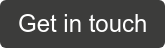Last time I watched the Halle Orchestra I was working on a large SAP project and had been asked to optimize the SAP batch schedule.
It must have been on my mind throughout the show because on the journey home - with the hairs on my neck still standing - I wondered...
"What would the conductor do if he had to sort out this SAP batch scheduling mess?".
When it comes to SAP Batch Process Management, lead from the front
A great conductor leads his band from the front and is an expert at what he does. You don’t get to be the conductor of the Halle by being a generalist, dabbling in every kind of music - you need to be a specialist.
Count Basie could never lead the Halle, and Halle Conductor Mark Elder will probably never break into Rusty Dusty Blues.
Both men have their specialisms which is what makes them great.
The same principle applies to running a smooth SAP batch process - you need someone who’s been there, done it, and knows their specialism inside out. This can (and should in many cases) be completely different - take for example APO and ECC.
Tuning up the SAP Batch Schedule
If you’ve ever been to see an orchestra you might have wondered why as you’re taking your seats the band is having a crazy party where everyone plays whatever they like.
Well it’s not just some kind of free jazz you’re not cool enough to understand - it’s the orchestra warming up and getting in tune.
This of course is vital, because if even just one instrument in the whole orchestra is out of key, the entire piece can be ruined.
With SAP batch processing, individual programs in the process chain need to be optimised and tested individually before they are run as a chain - just like you tune your own instrument before performing as a group.
A batch process chain can only be successful if all of the programs have been built and tested successfully individually.
Practice makes perfect for SAP Batch Processing
As a paying customer, you might think the Halle’s natural environment is in concert halls up and down the country. In reality, a day in the office for the Halle is a day in the rehearsal room.
A rehearsal room is a special place for an orchestra. It’s where they can shut out the outside world and concentrate on honing their music to perfection.
They have their instruments set up just as they like, and they have their creature comforts on hand to get them through a long day of practice. It is this repeated practice in a safe and comfortable environment that makes the world’s best orchestras great.
The same is true of SAP Batch Processing.
By doing lots of practice runs a production-like environment you will get the best impression of what the SAP batch process will be like in BAU runs. This can really help when it comes to making things run smoothly.
Balance your SAP Batch Schedule
If you paid £200 for the perfect circle seat to see one of the UK’s best orchestras, you’d be pretty annoyed if for the next 2 hours the beautiful symphony was drowned out by an over-enthusiastic tuba player.
For an orchestra to sound great everyone needs to be playing at the right, complimentary volume - without treading on each others toes.
The equivalent in the world of SAP batch processing is making sure that all the programs are configured in a way that doesn’t drastically impact others. The key to this is getting package size and parallelism settings right.
If you’ve got one program taking up all the memory it’s no different to having a tuba blasting down your ear - it’s going to ruin your night.
Give the audience what they want - deliver on your SAP Batch Process
When you’re trying to deliver with an SAP programme it’s good to think about the rest of the business as your customers. You wouldn’t let down a customer, so why let down the business?
It’s important to deliver what you promised and what was asked for. You can’t just deliver what is easy or fudge the outcome of a project and call it a success (whilst surreptitiously kicking the business case behind the fridge never to be seen again).
Batch processes need to be completed on time and deliver the expected business outcomes. This is vital in order to remove any impact on the wider business.
You might wonder why it matters. As long as it gets done at some point or as long as you get something similar out the door - who cares, right?
Well think of it this way - if you paid to see the Halle perform Tchaikovsky ‘s Violin Concerto and instead they performed the High School Musical soundtrack you’d be annoyed.
They could argue all night that it was easier, that it doesn’t really make any difference, and that they still performed for the advertised 2 hours.
At the end of the day you’d want your money back.
And, when it comes to batch processing it’s exactly the same.
You need to deliver what the business needs and do it on time - close enough with a good excuse won’t cut it.
The best way to plan for this is to have a documented Batch Catalogue that is agreed with the business.
By using the SAP Batch Catalogue as the plan that the Batch Process is expected to deliver against not only do you know exactly what is expected from the wider business, but you can state categorically if the Batch Process has delivered business requirements.
A good Batch Catalogue will include all of the programmes, associated settings and timings so that there is absolutely no confusion.
Keeping the beat of your SAP Batch Process
Tempo is often overlooked in music, but play something too fast and it can quickly turn into the Benny Hill theme. Too slow and even the most upbeat number becomes a funeral dirge.
It’s the job of the conductor to keep things at the right pace and to change it up if the piece asks for it.
In SAP batch processing you might find that some programs run slower from time to time due to outside influences. This can have a significant knock on effect, damaging the effectiveness of the whole process chain.
It is your job as a good conductor to eliminate these outside influences so that your batch processing still sounds good.
Responding to SAP Batch Process problems
It’s 19:57 on a friday night.
Behind you the great and the good of Manchester are taking their seats.
Andy Burnham is talking to Gordon Burns about cycle lanes. Terry Christian is enjoying a choc ice in anticipation. In 3 minutes you will lead your orchestra though a fantastic opening night.
Suddenly, the screech of woodwind says something is wrong.
“It’s broken! My flute is broken and there’s nothing I can do” a distraught lead flautist cries.
It’s a devastating moment that could jeopardise everything. It’s the show you and your orchestra have been working towards for months and that the audience have been waiting to see.
So what do you do?
Do you wait until the instrument is fixed and risk upsetting the audience or do you continue the performance accepting that you won’t be 100%?
It’s a challenge that any manager will face at one point, whether you’re managing an orchestra or a project, and the same is true of batch processing.
You can minimise the damage done if a program fails in the batch chain process by planning in advance and having an agreed process in place if something does go wrong.
- Should the program be skipped?
- Should the batch process be re-run?
- Perhaps you just stop the process chain until the issue can be resolved?
Whichever you choose, by planning in advance you can have processes in place to mitigate the damage and you can forewarn other parts of the business what to expect in the event of a failure.
This significantly reduces the disruption caused by any issues and protects the reputation of the SAP Centre of Excellence within the wider business.
While we hope you never do have these problems, it’s always best to have something up your sleeve in case things go wrong.
If you need help getting your SAP Batch Processing in order, or with any other aspects of managing your SAP project, try our SAP PMO Services.