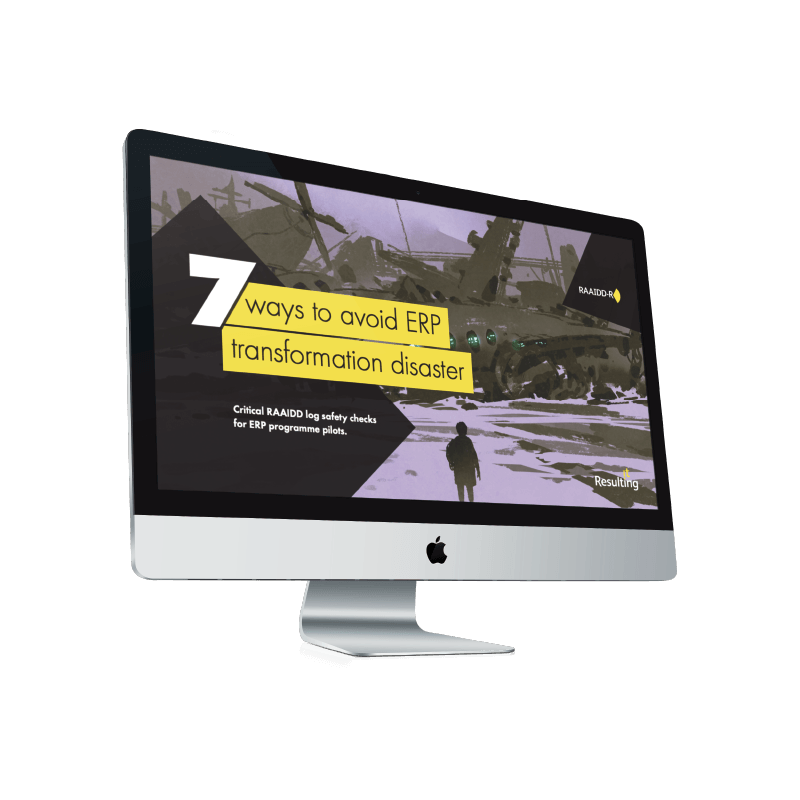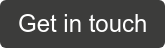PMO for SAP: 15 tips for a killer PMO that will deliver your S/4HANA migration

Everyone is confused about what to do when it comes to S/4HANA.
There’s one thing that’s certain though - when you do make the move to S/4HANA you’re going to have a massive project on your hands.
In the SAP Success Report we discovered that only 50% of SAP projects meet their business objectives. That means that every single SAP project you undertake is a massive risk.
And, when you throw a complete unknown like S/4HANA into the mix, it’s fair to say things could go badly wrong and fast.
So what can you do?
For starters you need to make sure that the project runs smoothly from the off. While you can’t guarantee what will happen when you’re implementing a completely new piece of software like SAP S/4HANA, you can make sure your project is run efficiently and effectively with a crack SAP PMO team.
Here are 15 tips from our own SAP PMO experts that will give you the killer PMO you need to deliver any S/4HANA project.
Let’s get started.
#1 - All Star PMO Meetings

Meetings are the worst. You get dragged into a room full of people you barely know to listen to one person talk about things that you don’t really care about.
This is bad enough at the best of times, but when you’re up against a project deadline it’s the sort of thing that will make you go full-on Phil Mitchell smashing up Albert Square with a baseball bat.
It’s no surprise then that so many people are consistently late or fail to turn up for meetings, throwing the whole agenda off course, often resulting in a failed meeting with no real actionable outcomes.
So why are we still wasting time on meetings like this?
What you can do to improve your SAP PMO?
Make your meetings all-star events.
Think of it like the Avengers. The Avengers isn’t Thor, Iron Man and also Karen from finance bored out of her skull doodling on a notepad.
Course not - it’s the main guys, all with important jobs to do, punching people in the face and saving the world. And that’s what your meetings need to be (but please - no face-punching unless it’s absolutely necessary).
Make sure that everyone who is in the meeting room is there for a purpose and has something to do or say in the meeting - get it down to as few people as possible. Meetings are not a spectator sport so don’t treat them like it.
Also, issue minutes from every meeting stating who attended and who didn’t.
Why it works on your SAP PMO
If people have something assigned to them or an update to provide they are far more likely to attend the meeting. They will also feel like they are needed and have a purpose in attending - which appeals to the big-headed ego-driven monsters in all of us.
We’ve all been to meetings have that 'key' attendees and then a number of people who no understands why they are there. What’s the point? Keep the attendee list to those who are really required and who input to the meeting.
If you don’t your meetings will get a reputation as boring waffle-fests and people will avoid them like the plague. And, when you finally do need someone there to contribute, you run the risk of them failing to show up.
Instead - make your meetings as all-star events.
Kick out the losers who don’t need to be there, and then when people do get an invite you know they’ll show up.
Bonus SAP PMO Tip: Name and Shame
Publish the minutes from every meeting along with who did attend and who didn’t attend.
This will show the people who didn’t turn up all the important decisions they missed out on making, and will make sure they turn up next time… or else!
#2 - Supercharge SAP project Risk and Issue Meetings

Risks and Issues meetings are attended by key resources and take anything upwards of 10 hours delivery time from the project team. They’re a big investment in vital resources so failing to run them efficiently can have a drastic effect on your project. One of the worst inefficiencies that occurs is continuously moving forward dates a week at a time, or wasting time discussing items with distant dates when you could be sorting out real problems that threaten the project right now.
What can you do to improve your SAP PMO?
1 - Lock down the ability to edit due dates.
This stops people simply pushing items back when they haven’t been done and makes you deal with the problem right now, and it will make them think twice about putting due dates against items without properly thinking them through.
2 - Order your items in an effective way.
While you need to know what the big and scary items are, it’s also vital you know what the most timely items are. Set up your document in such a way that it can easily be filtered by importance and by date. The PMO should always conduct a review of the items being presented prior to the meeting to prepare - it is the PMOs job to know what items on that list need to be discussed today and to make sure they are resolved in the meeting.
Why it works on your SAP PMO
Locking down dates forces project members to think through risks and issues at the point of raising them. RAID isn’t about showing off that you’ve got the most important job or covering your arse by throwing everything on the RAID log so you can say “well look I warned you” when things go wrong.
Make proper considerations when logging items about what their real due date is and then lock it. This helps all stakeholders manage the mitigations and resolutions. It also helps with time management of individuals and teams, and means people aren’t working to meet fake deadlines.
It also means that you can’t simply move due dates back instead of fixing the problem. If you’re having to move the due date because of a blocker, instead leave the due date where it is and take action to clear the blockage.
When you order your items correctly it means that you can deal with the items that most desperately need addressing first. If you talk about the big and scary risks first the meeting will run out of time as every man and his dog gives their 2-pence on the issue. While these items do need to be considered, they won’t impact the project for a while so they aren’t a priority right now.
Addressing the items with the nearest due date first it means you get all the most pressing issues -the issues that could actually go overdue - dealt with in the meeting.
Then if there is time left at the end you can all pontificate over the big scary issues that loom over the project. Focus on getting the things you can actually fix now done first to keep the meetings efficient and effective.
#3 - Go with the flow of SAP PMO
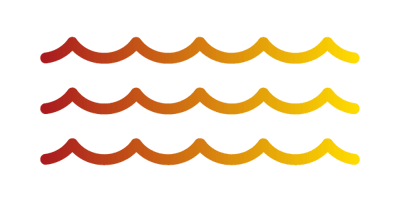
PMO teams and processes are sometimes seen as inflexible and 'deliverable tick-box' focussed. As a PMO this can be a frustrating accusation as after all, who was it who asked for all these deliverables in the first place? At the end of the day though it is the PMO’s job to govern and facilitate the project, not to direct it and tell people exactly what to do. For a project to be successful you need a PMO that can support the PM, SI’s and Execs in any decisions they make.
What can you do to improve your SAP PMO?
Create a project framework by scaling down your delivery method.
By focussing on stage gates, mandating fewer deliverables, and putting more onus on SIs to deliver solution outcomes using whichever method is best fit, the PMO can double down on doing the work that facilitates project delivery and makes sure the project is being governed properly.
Bonus points if you can agree stage gate requirements (deliverable wise) as part of Project set up in the Analyse Phase.
Why it works on your SAP PMO
This is so effective because it means the PMO can focus on what they are there to do - project governance. If Project Managers, SIs and Execs start to make changes it is the PMO’s job to help those changes come about.
Let the SI focus on product delivery, the PMO focus on governance and that way IT and Business leaders can be assured that effort is being spent by the right people on the areas where they can deliver most value.
#4 - Fool me once, shame on you; fool me twice, shame on the PMO

In our SAP Success Report we discovered that despite the fact SAP implementations have been going on for more than 20 years, more than 50% of SAP projects still fail to meet their business objectives.
Why haven’t we learned from our mistakes in that time?
Ask anyone who’s worked around SAP PMO and Project Management and they’ll tell you that they see the same mistakes being made time and time again on SAP projects.
Well not anymore. Use your S/4HANA implementation to break the cycle of SAP projects that don’t deliver.
Start by building a PMO that helps the project to learn from their mistakes to make sure they don’t happen again.
What can you do to improve your SAP PMO?
To make sure the project doesn’t make the same mistakes time and again you need to run your project like a business. Use the PMO to enforce processes that drive continual improvement in project delivery.
Don’t just rely on lessons lists alone - the PMO needs to make sure that lessons lists are followed up by actions, periodic review, and projects that will implement updates to Delivery Framework, Vendor Management, Procedures and Tools to name but a few.
Why it works on your SAP PMO
First off, this works for the obvious reason that it ensures that the whole project takes real learnings from mistakes and creates actions to prevent them happening again.
If the PMO do not own this process no one will. After all, no one wants to be seen as being responsible mistakes in the first place.
If no one takes responsibility for logging mistakes and creating actions to rectify them you’re destined to see the same mistakes happening time and again.
Secondly, by having the PMO run the project like a business and driving continual improvement the PMO are more likely to get the sponsorship of Execs, Business Managers and Stakeholders. These groups are used to working like a business, so they will respect this ethos in the PMO.
Show the key sponsors that the PMO takes continuous improvement seriously and they will quickly become the PMO’s biggest fans.
#5 - SAP PMO processes need owners too

When working on projects people often object to the PMO. They think they’re just box tickers, fun- sponges, and do-gooders who don’t understand what it’s like to actually be delivering the goods.
But a big part of this might be the fact that people don’t see the PMO as individuals who also have deliverables and responsibilities. Instead, they see the PMO as faceless hive-mind that is governed by bureaucracy and spreadsheets (and when a PMO is run poorly this can be closer to the truth than you’d expect).
This makes the PMO’s processes seem static, unforgiving and at times even unfair if people feel they don’t accommodate how they like to work.
And, it can mean that when processes do need to be updated it can be hard for the required changes to be actioned as no one knows who is responsible for that process.
What can you do to improve your SAP PMO?
Just like business processes, PMO processes need clear owners with PMO team members who are empowered and encouraged to make improvements.
These owners also need to be made clear to people outside of the PMO so everyone in the business know who owns which PMO process and who to talk to if they have any questions, ideas or objections.
Why it works on your SAP PMO
Giving PMO processes clearly defined owners works in two ways.
First of all it puts a face and a name against the PMO processes so that people working on the project and people in the business won’t feel like the PMO is just pointless paperwork and bureaucracy - they’ll understand it is a real job with real people working to get real results. It also means that people involved in projects know who to go to for best practice advice.
The second reason it works is that it will help drive continual improvement inside the PMO itself. By assigning each process with an owner it is clear whose job it is to action any required improvements, and it will give people the motivation to optimise the processes that they personally own. When you’ve got someone doing this for each and every one of the PMO’s processes the effectiveness and efficiency of the PMO as a whole increases.
#6 - SAP project estimates are not your friends

Estimates sound scientific - but what does it mean in reality. It means you don’t know for sure.
When ERP project plans are built on estimates it can fool people into thinking that they have been planned with accuracy. However, if someone told you “this plan is built on my best guesses” you’d probably take it less seriously, and rightfully so.
Plans built on estimates alone have a rocky foundation and in our experience have a high risk of failure - so what should you do instead?
What can you do to improve your SAP PMO?
Instead of relying on one or two estimates alone use experienced people to provide you with a number of estimates. Base the estimates on a rough order of magnitude to days - don't get too bogged down in the detail because an estimate is just an estimate and will almost certainly change.
Recognise that people can't work on too many things in a week, acknowledge constraints, and build in things like team ramp up time, holidays, sickness, and the inefficiencies of large teams.
Compare the overall estimates and validate them periodically to ensure they sit as close to accurate as possible based on the current information you have.
If the estimates are longer than you would like focus on efficiency and ways of working instead of trying to find different ways of calculating that will come up with a lower estimate.
Why it works on your SAP PMO
Understanding the basis of someone's estimated duration of delivery is one thing, but humans are not machines, and the environment of a business is complex.
There will be constraints, problems and human factors that mean a plan is not the sum of its estimates. By getting a range of estimates and understanding the factors that have been considered to create them you can be better prepared for all eventualities.
View estimates as a spectrum of possibility rather than a fixed date and they become useful advisory tools rather than a stick to beat people with.
#7 - Plan your SAP project to the right level

We can all be prone to a bit of control-freakery.
It’s understandable to think that your inner control freak could actually be useful when it comes to planning a project - ensuring every single aspect of what is going to happen has been planned, logged, and accounted for.
The reality is though this highly detailed type of planning can often be more of a hindrance than a help.
Not only does it take a great deal of time, things will likely change along the way anyway -rendering the latter half of your plan useless.
Here’s a better idea.
What can you do to improve your SAP PMO?
Of course you need a general plan of how the project will work in a perfect world - but the majority of your planning time should be spent on things like identifying dependencies, validating assumptions, acknowledging constraints and breaking delivery down into discrete items.
When, and only when you have your delivery broken down into smaller more manageable chunks should you worry about planning in any detail - planning how the next chunk of work or the next product will be delivered.
Why it works on your SAP PMO
This method is so effective because people deliver better outcomes if they can simply focus on delivering products rather than worrying about rigidly sticking to a plan.
By allowing people to work more freely instead of to a rigid plan it means more time can be spent on improving efficiency a and identifying and avoiding risk.
As the PMO it should be your job to clear the way so the project team can get on with doing what they do best – delivering products. If you’re spending half your time telling them how they’re going to do a job they’ve spent their whole career’s becoming experts at you’re doing PMO wrong. If someone needs to crack the whip let it be their team leader of line manager.
Investing time in areas like tracking the RAID and increasing efficiency rather adherence will help people be more effective the forcing plan adherence down their throats.
#8 - SAP project teams are for life (not just for Christmas).

When you live in SAP land you can forget what it’s like to work in a normal job.
In normal jobs - where a big chunk of the workforce aren’t contractors - management generally try and get staff to stay with them for as long as possible.
That’s because onboarding staff is a pain in the arse.
It takes a long time and you still have to pay them despite the fact they add no value while they’re being onboarded.
Why then in the SAP world are we so content to chop and change teams mid project, bringing in new staff on a whim and giving people new responsibilities at the drop of a hat?
It’s costly and means lots of project time is wasted on onboarding and team ramp up.
So stop doing it.
What can you do to improve your SAP PMO?
One of the things the PMO should do to increase project performance is resource forecasting and retention focussed activities. By doing this they can significantly reduce the amount of staff swapping that goes on across the lifetime of the project.
On top of this, the PMO should also create a slick and repeatable onboard routine utilising modern training assets that will help people to understand the project, the business case, their key deliverable and any other important information that they need.
(Hint - it should be more YouTube than print-outs!).
Get this right and you’ll dramatically decrease onboarding time and get people feeling comfortable in a snap.
Why it works on your SAP PMO
More continuity of team members improves ways of working - which seems obvious when you think about it. The longer you work with someone the better you know how to work together.
It also means less time is wasted onboarding people (such as technology access not being available for a role) and ramp up time is reduced.
If the PMO can take this process by the scruff of the neck and standardise it across the entire project you can make teams work better together for longer, and onboard people faster so they can start adding value the day their bum hits the chair.
#9 - Standardise your SAP project status reports

Status reports are important documents – this is a given. However, different people will often want unique status reports to be created just for them.
Whether this is simply an ego trip on their part, or a valid claim as your current status report is lacking some vital information, it is never a good policy to start creating custom status reports for different people.
Not only is this time consuming, but on an SAP Project it is vital that you have one version of the truth. By having a standardised status report that is shared with everyone you ensure that this happens.
The process of status reporting should be about measurement and escalation, not the production of more status reports. You need to minimise the time spent creating them as much as possible so you can spend more time acting on the information within them.
So how do you quell the demands for custom status reports?
What can you do to improve your SAP PMO
An important part of standardising status reports is about getting the template right. Ensure reporting templates are aligned and linked via standard KPI’s that everyone understands and sees the value in.
You should also map all reported issues and risks to owners so people can clearly see what the problems are and who is responsible for them.
Why it works on your SAP PMO
When you standardise reports in this way they can be easily combined into Programme or Portfolio reports, and teams who receive the reports understand how the Project delivery is being measured and how they need to act in response.
It’s easy to get bogged down in the process of reporting and miss the time to act. A good PMO doesn’t just make reporting easy to do - it makes sure reports are acted on.
By standardising reporting you’re better equipped to do that.
#10 - Are you being managed by your supplier?

Sometimes when you’re working on a project – especially if things aren’t being managed well – you can find yourself in a situation when a key supplier is not delivering the value you expected.
You’d think in this situation they’d apologise, but that is seldom the case.
In fact, sometimes you will even find that the supplier turns round to you and says “we weren’t able to deliver due to your inadequacies and prescribed methods”.
That’s right – they do the old switcheroo!
When this happens it can be hard to counter their argument, especially if they can cite examples where your project’s management has been poor.
If you want your suppliers to deliver effectively it's vital that you avoid situations like this arising.
What can you do to improve your SAP PMO?
The PMO can stop situations like this happening by aligning supplier contracts and measurements to delivery outcomes.
And, you can assure what is outlined in these contracts gets stuck to by negotiating milestone payments aligned to quality gates.
The PMO should also hold regular supplier management meetings to make sure that all work is still being performed in line with the outlined policy.
Why it works on your SAP PMO
It’s pretty obvious why this one works really – it’s just good old-fashioned supplier management, but it’s something that is easy to overlook on a project.
A good PMO should be doing this as standard, but it’s always a good idea to refamiliarize yourself with the process so you know that your supplier management is top-notch.
#11 – Business benefits from SAP belong to the business

When a business begins an SAP Project it does it for one reason and one reason alone – to provide business benefits.
If a company is embarking on an SAP project for any reason other than this, they’re making a big mistake.
Despite this fact though, once the project begins it can be hard to get anyone to take responsibility for delivering those benefits – especially if it is an IT led project.
So how do you make sure someone takes ownership for benefits and benefits tracking?
What can you do to improve your SAP PMO?
One of the most effective ways to make sure someone takes ownership of benefits tracking is to outline whose responsibility it will be early on in the planning process.
Ultimately, benefits are a detailed breakdown of the business case. If you ensure that the business case is defined and owned by the business you will make sure that benefits are at the forefront of people’s minds throughout the lifetime of the project. You can further reinforce this by making benefits validation part of the stage gate review process, with business owners reporting on the benefits during these sessions.
Why it works on your SAP PMO
Having the business take ownership of benefits tracking is so effective because they are the people who will get most out of the benefits being delivered.
For IT, once the project is over they will simply move on to the next thing so it makes sense that they have less interest in how SAP will be performing a number of years down the line – for the business however this is the bit they have been looking forward to.
By putting ownership of benefits tracking with the business right from the outset you significantly increase the chances of them being tracked, delivered, and your SAP project being a success.
#12 – Embrace change on your SAP project
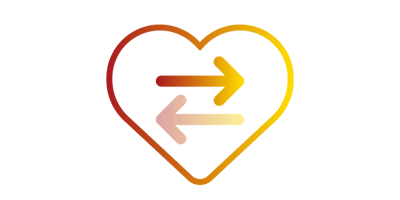
When you embark on an SAP programme you normally have a plan that you’re trying to stick to.
And, the chances you’ll have stuck to that plan by the time you reach go live?
Probably pretty slim if we’re being honest.
The requirements of the business will inevitably evolve across the lifetime of the project, which means there needs to be flexibility.
While some aspects of the project can cope with these changes just fine, others – like supplier contracts and strict methodologies (I’m looking at you waterfall!) simply don’t mix well with the constantly evolving nature of running a business.
It’s up to the PMO to find a way to mix these two different worlds to find a happy medium that works for both parties.
What can you do to improve your SAP PMO?
The requirement for change is inevitable, so the PMO should build in processes for accepting change from the off.
This can be done by using a flexible delivery framework like Agile, especially in fast moving parts of the business.
A flexible delivery framework feeds into Demand Management and Release Planning for Business Process Improvement, allow for re-prioritisation and delivery of frequent small changes.
Why it works on your SAP PMO
Agile methodology is perfect for fast changing solution areas and complex products as a business person will often need to see baseline before defining what they truly need – Agile can accommodate this better than any other methodology.
By building a responsive release approach post major go live, you allow for the re-prioritisation and delivery of frequent small changes.
You can align these small changes to business process improvement initiates.
What this means is the project team will be better equipped to provide updates that deliver the benefits the business really needs from SAP straight away without having to wait for the next big stage gate or update.
#13 - SAP project Stage Gates with teeth

In our eBook “The 7 habits of a highly successful SAP PMO” we discussed the fact that one of the big problems the PMO often faces on an SAP project is the fact that often, people don’t really know what the role of the PMO is.
And, the same could be said about stage gates.
All too often stage gates get treated as either information updates or review meetings.
This is a missed opportunity.
Get Stage Gates right and they are a powerful tool that can help you evaluate the project and product quality.
What can you do to improve your SAP PMO?
To get the most out of your Stage Gate Meetings you need to make everyone understand how important they are from the off.
Frame the meeting as a decision point - ensuring the Project Board are aware of their decision-making role.
If there are key decisions that must be made, make a recommendation regarding the decisions within the pack you present in the meeting.
As we’ve already covered, tie vendor contracts to milestones based on stage gate outcomes.
It’s also important that you don’t hold too many stage gate meetings, especially on smaller projects, as this can devalue them and reduce attendance.
Why it works on your SAP PMO
By making stage gates and stage gate meetings important and infrequent events attendance will be improved, and key stakeholders will be more transparent in their decision making.
This will turn stage gate into key events on your project – just as they should be. This will instil more confidence in the governance process and people can see the effect of proper project management in action.
When people trust the project governance, they trust the PMO which means the PMO are better able to do their job and make things happen on the project.
#14 – Communication on SAP projects, let's make it happen

SAP Programmes are likely the biggest projects your business will undertake – and definitely the most cross functional.
They take the middle-earth world of Enterprise IT and catapult it at the wider business – so it’s no surprise that communication can break down from time to time.
After all, have you ever tried explaining enterprise architecture to a marketing team? It’s like trying to explain your tax return to a 6 year old – they might look like they’re listening but really they’re just thinking about colouring in.
With all things considered it’s no surprise people end up confused, distracted and misdirected.
What can you do to improve your SAP PMO?
Enlist PMO support in improving Project communications, by having a plan, holding 'town halls', sending project updates, disseminating status reports, and running plan walk through sessions.
Why it works on your SAP PMO
A good PMO can prevent communication breakdown - even if it means brokering difficult conversations or delivering bad news.
In a central role they have access to all of the right information, and they have access to executives, key stakeholders, business teams and anyone else they might need to squeeze some information out of to improve transparency, get questions answered, and generally boost the quality of communication with on a project.
By becoming masters at getting different groups, teams and even just individuals to communicate better together, the PMO create project teams with better informed people who are more motivated and understand their role in delivery and resolving issues.
#15 - SAP PMO, good cop or bad cop it's just not about the paperwork

We’ve talked time and again about how the PMO are too often seen as the grey-suits of a project.
The bureaucrats, the admin, the red tape.
And, while there is a certain amount of admin that goes into good project governance, it’s important to remember that the PMO is a dynamic and vital asset that can really inject life into your SAP project.
They’re not there just to keep score and dish out the tellings off. They’re the lubricant that makes the machinery of project management move. They’re the catalyst to your business transformation.
For your next project to be a success it’s vital that the PMO does much more than just the paperwork.
What can you do to improve your SAP PMO?
The PMO ends up getting involved all over the place on a project, doing a bit of everything to help things run at maximum efficiency. Given we all know this already it makes sense to bear it in mind when you’re putting your PMO together, and bring together a team of people with a wide range of varied skills.
You need leaders who can provide assurance, talk to people across the business and win the buy in your PMO needs. You need experts who can provide quality and advisory services – people who’ve done it before and know how to get it done again.
You need skilled analysts who can look at the information the PMO has gathered and complete the necessary administrative tasks to get things ready for the next stage in the project.
You need all this and more if you want a PMO team that can be truly effective on your next SAP or S/4HANA project.
Why it works on your SAP PMO
What the business needs from the PMO will constantly change, and so will the way the PMO needs to relate to others on the project.
From bad cop to guardian angel. From harsh whip-cracker to encouraging team-mate. From strategic thinker to detail planner.
By equipping your PMO team with a wide range of skills from the get-go, you can have the authority, experience and attention to detail you need for your PMO to be effective on the next SAP project.
If you need help getting your SAP PMO in order get in touch.
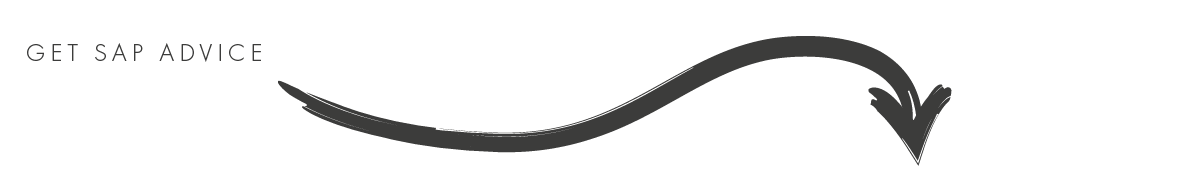
7 ways to avoid SAP transformation disaster: Critical RAAIDD log safety checks
If you're in the PMO of a programme, getting RAAIDD management right is vital.
But how do you get the rest of the project team to take RAAIDD seriously, so they don't just see it as more paper work?
In this guide you'll learn everything you need to know about RAAIDD management and how to get buy in to RAAIDD from the project team.